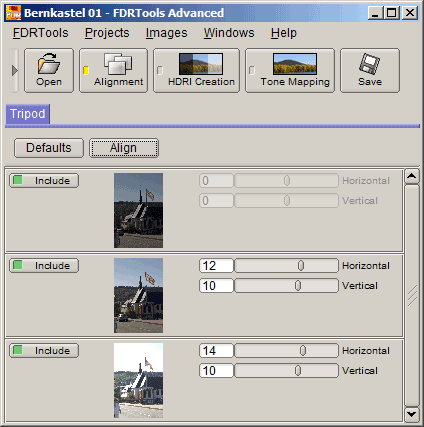
Merging several images into an HDR image works satisfyingly only if the source images are exactly aligned. Chapter "Preface HDR photography" explains how to prepare an exposure series using a tripod. But even if you follow the advice closely you may find that sometimes your images are not perfectly aligned.
While avoiding misalignemts by careful shooting is the best strategy for getting perfect results minor misalignemts from horizontal and vertical shifts can be corrected satisfyingly using automated alignment algorithm Tripod. Use this method for photos taken with the camera mounted to a tripod. This method is not suited for alignment of hand-held images.
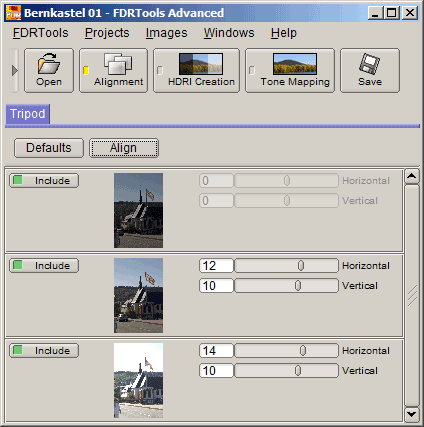 |
|
| Tripod method dialog |
Start image alignment by pressing the "Align" button.
Generally Tripod works quite reliable yielding very good results. However, scenes with moving objects covering large areas of the scene can be problematic, often requiring manual intervention. The figure to the left shows an exposure series that shows severe horizontal and vertical shifts. The scene has moving objects (flag, car, person).
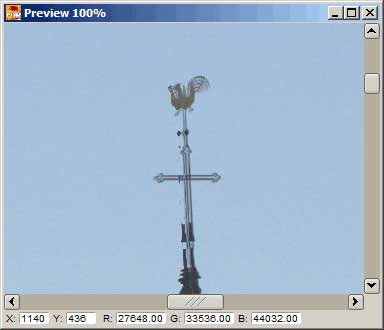 |
|
| Preview window |
Inspecting the resulting image using the Preview reveals that the images are not yet perfectly aligned. Here the area around the steeple shows some horizontal and vertical shift.
Manual correction is best done in an image by image manner. First right click into the layer browser. This opens a pop-up menu, choose "Exclude all" from the menu. All layers are excluded from processing yielding a black result. Now "Include" image by image, starting with the first and second image, and then alternately adjusting the shift sliders and including the next image until all images are properly aligned.