|
|
| |
This page comprises a collection of animated tutorials.
To watch the tutorials you need to have the Macromedia Flash Player installed.
The animated form is nice as it shows FDRTools in action visually making lengthy textual explanations unnecessary.
However, it has a disadvantage too: the resulting presentation file size is quite large compared to an ordinary textual form.
Please note that these tutorials are "snap-shots" in that they always reflect the respective development status.
Hence you might encounter slight visual and/or functional differences compared to the latest available FDRTools version.
As these differences tend to grow the tutorials will be updated in regular intervals.
1 Creating HDR Images
Shows the basic usage of FDRTools to assemble an HDR image from a bracketed series of digital camera raw images.
You will probably find this very easy.
| |
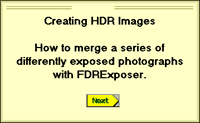 |
| |
Start the Tutorial (867 KB) |
2 From HDR to LDR
Shows how to map the tonal range of an HDR image so that it can be displayed on conventional media like monitor or print.
| |
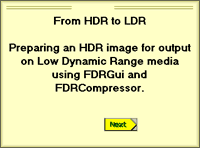 |
| |
Start the Tutorial (3,356 KB) |
3 Handling Moving Objects
Shows how to cope with moving objects, sometimes also called "ghosts".
FDRTools currently offers two methods applicable to moving objects.
One of these is explained in the tutorial.
The second one will be added soon.
Note that this tutorial has a reduced image size in order to keep the file size tolerable.
| |
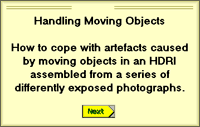 |
| |
Start the Tutorial (3,030 KB) |
End.
Do you have questions or suggestions? If so you may want to publish them on the Forum.
|
|
|
|
|
| FDRTools 2.7.0 released |
|---|
| 02 Aug 2020 |
This release is essentially a technical update with improvements to the internal structure of the program. A few bugs were discovered and fixed.
[read more] |
|
| FDRTools 2.6.2 released |
|---|
| 20 Mar 2012 |
This is a bugfix release (applies to OS X only).
[read more] |
|
| FDRTools 2.6.1 released |
|---|
| 19 Mar 2012 |
This is a bugfix release.
[read more] |
|
|
|
|
|

